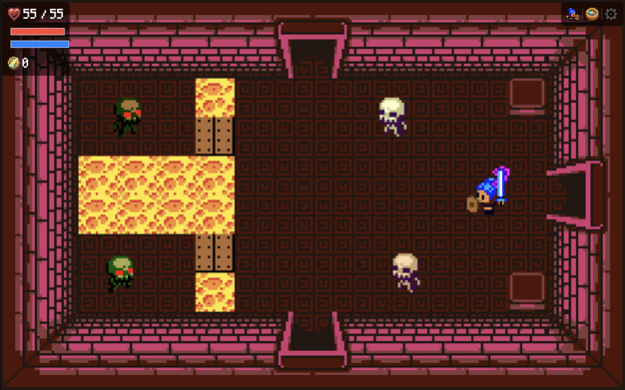Aruna's Adventure
Continue to app
Paid Version
Publisher Description
Aruna’s Adventure takes you on a nostalgic trip back to the early '90s action adventure games. It has a vibrant 8 bit pixel art style and an emphasis on action combat combined with exploration.
The player takes control of the blue haired heroine Aruna, who along with her guiding fairy is trying to stop the Dark Lord from infesting the lands with monsters.
Aruna explores the multiple landscapes of the world fighting monsters, finding secrets, entering dungeons and fighting bosses.
Main Game Features :
- Engaging fun combat: Aruna can dash, strike and use special weapon attacks.
- Over 400 handcrafted screens that stitch together into 3 Large overworld areas and 6 sprawling dungeons.
- Unique and challenging boss fights.
- Get coins from enemies and secret chests to buy new gear in the shops throughout the world.
- A classic retro story with wizards, fairies and a dark lord.
It may be retro style but we have modern conveniences :
- Autosaving, never lose any progress if you have to shut down quickly (however there is a penalty for death of course).
- Cloud syncing for save games.
- Full Controller and Keyboard support for both gameplay and menus.
- Game Center achievements.
- 120fps on supported devices.
About Aruna's Adventure
Aruna's Adventure is a paid app for iOS published in the Action list of apps, part of Games & Entertainment.
The company that develops Aruna's Adventure is James Swiney. The latest version released by its developer is 1.0.
To install Aruna's Adventure on your iOS device, just click the green Continue To App button above to start the installation process. The app is listed on our website since 2024-04-19 and was downloaded 2 times. We have already checked if the download link is safe, however for your own protection we recommend that you scan the downloaded app with your antivirus. Your antivirus may detect the Aruna's Adventure as malware if the download link is broken.
How to install Aruna's Adventure on your iOS device:
- Click on the Continue To App button on our website. This will redirect you to the App Store.
- Once the Aruna's Adventure is shown in the iTunes listing of your iOS device, you can start its download and installation. Tap on the GET button to the right of the app to start downloading it.
- If you are not logged-in the iOS appstore app, you'll be prompted for your your Apple ID and/or password.
- After Aruna's Adventure is downloaded, you'll see an INSTALL button to the right. Tap on it to start the actual installation of the iOS app.
- Once installation is finished you can tap on the OPEN button to start it. Its icon will also be added to your device home screen.